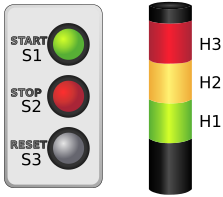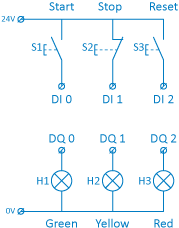1.6 Ülesanne: Ühe lambi sisse lülitamine ühe või teise nupuga
Süsteemi „Nuppud ja lambid” kirjeldus
Süsteemus on 3 nuppu (S1 - Start, S2 - Stop, S3 - Reset) ja 3 indikaatorlampi (H1 - roheline, H2 - kollane, H3 - punane).
Ülesande püstitus
Koostada programm, mis lülitab valgustorni indikaatorlambi H1 sisse, kui START nupp või RESET nupp on alla vajutatud. Kui see tingimus ei ole täidetud ei tohi indikaatorlamp H1 põleda.
Soovitatav lugemismaterjal
Ülesande lahendamiseks tutvuda järgmiste peatükkidega.
CoDeSys animatsioon
Alla laetav animatsioon virtuaalsele PLC-le "CODESYS Control WIN V3". See võimaldab testida PLC programmi arvutis ilma reaalse riistvarata.
1.6 Exercise: Switching on one light with one or the other button
Description of the buttons and lights
The MFS stand has three buttons (S1 – Start button, S2 – Stop button, S4 – Reset button) and 3 indicator lights (lamps) (H1 – Green light, H2 – Yellow light, H3 – Red light).
Description of the exercise
Write a program that switches the indicator light H1 on when the START button or RESET button is held down. If the condition is not met, then the indicator light H1 is switched off.
CoDeSys animation
Animation for virtual PLC "CODESYS Control WIN V3". Download it and solve the exercise on the PC without the real equipment.